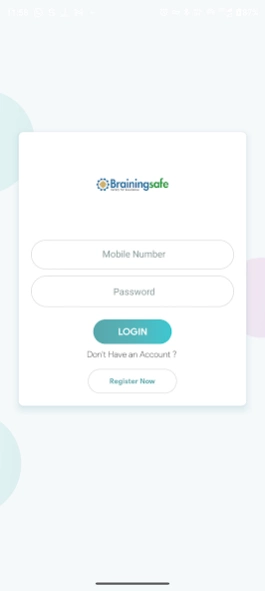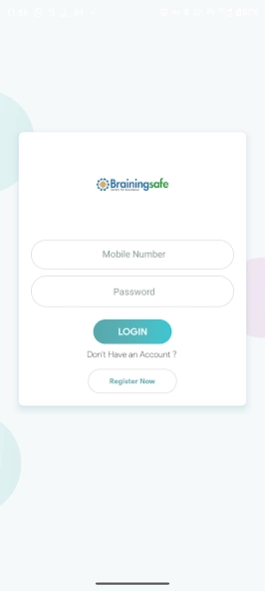BrainingSafe
Free Version
Publisher Description
BrainingSafe - BrainingSafe provides next generation online learning experience
Online Classes:
System will have option to watch short Video Classes to learn new concepts, attend Live Classes to interact with tutors, Mentors, Teachers flip through Stories and read Concepts to revise and strengthen your basics. (Beginner, Intermediate, advanced).
Live Classes (Engaging Video Lessons) :
Facilitate to Learn from teachers or instructors and clear doubts in real time. Schedule timely reminders and study in the comfort of your home. Learn and compete with other students in real time.
Instant chat with Teachers/mentor/supervisor:
Student can chat and report their concerns to teacher/supervisors
Administration:
Course, batch and criteria creation, option to create teacher, supervisor and administrator by fingerprint, attendance registration by handheld device
Course Plan:
Short Term and Long term Courses with Different Subscription Plan.
Security and Authentication:
1. Screen Shot /video Recording prevention
2. Unauthorized Access
3. Video Play with Watermark
4. Content Sharing and Download prevention algorithm
About BrainingSafe
BrainingSafe is a free app for Android published in the Teaching & Training Tools list of apps, part of Education.
The company that develops BrainingSafe is Trogon Media Private Limited. The latest version released by its developer is 1.0.
To install BrainingSafe on your Android device, just click the green Continue To App button above to start the installation process. The app is listed on our website since 2023-12-21 and was downloaded 1 times. We have already checked if the download link is safe, however for your own protection we recommend that you scan the downloaded app with your antivirus. Your antivirus may detect the BrainingSafe as malware as malware if the download link to com.trogon.brainingsafe is broken.
How to install BrainingSafe on your Android device:
- Click on the Continue To App button on our website. This will redirect you to Google Play.
- Once the BrainingSafe is shown in the Google Play listing of your Android device, you can start its download and installation. Tap on the Install button located below the search bar and to the right of the app icon.
- A pop-up window with the permissions required by BrainingSafe will be shown. Click on Accept to continue the process.
- BrainingSafe will be downloaded onto your device, displaying a progress. Once the download completes, the installation will start and you'll get a notification after the installation is finished.